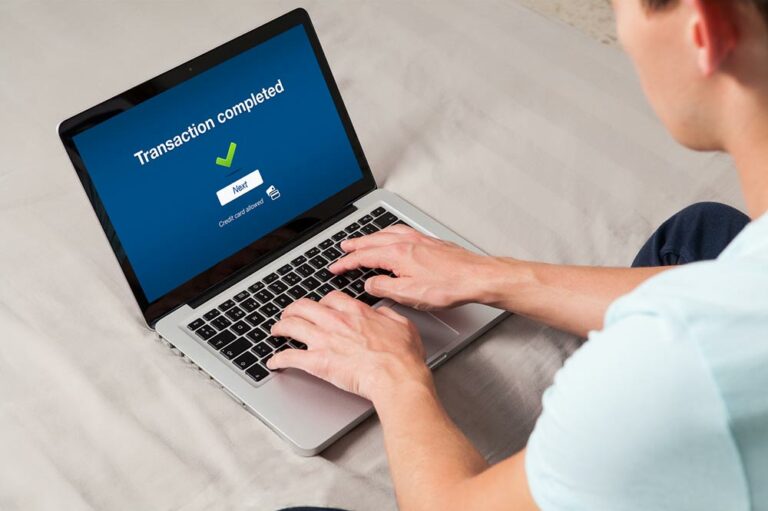4 mistakes to avoid when using a laptop

A laptop is one of the most convenient devices in the world today. Before laptops, one would not have thought they could carry their “computer” around or work on it without it being plugged into an outlet. But despite offering so much convenience, laptop users often fail to take proper care of their devices and end up making some mistakes that could damage their laptops. Here are a few such mistakes laptop users must avoid.
Blocking its vents
Since a laptop is a portable device, its users benefit a lot by getting to use it anywhere. However, a lot of individuals are not careful while using the laptop and place it on their pillows or their laps. Doing so blocks the vents of the laptop that are present on its bottom part. This can prevent the heat produced by the processor from escaping, leading to overheating, and can damage the internal components of the device. Therefore, the best way to use a laptop is by placing it on a flat and hard surface like a table. Such surfaces do not block its vents and prevent overheating.
Not installing an antivirus software
One can not blindly trust the websites that one visits over the internet. Many of these websites have viruses and malware that can enter the software if it is not well-protected. The internet also has a lot of hackers that are always trying to enter an unprotected system. If they manage to do that, or if a system gets infected with a virus, the user’s data could get stolen. Even their files could get corrupted or deleted. To prevent all of this, it is best to have reputable antivirus software installed. With its firewall, this software will prevent any malware attacks from happening. It will also scan all the files on the laptop to let the user know which ones carry a virus.
Ignoring software updates
One of the most common yet overlooked mistakes individuals make with their laptops is not allowing software updates. Since these updates take too long to complete, one keeps ignoring them. This can, however, be detrimental to the system. The main purpose of a software update is to fix any bugs in the system, improve its security, and ensure smooth functioning. So, if one keeps ignoring them and never allows the updates to go through, one could face issues such as the system slowing down and crashing.
Not shutting down the laptop properly
Sometimes, a laptop takes a long time to shut down; it is crucial to let it take that time. During this time, the system might be undergoing an update or fixing certain bugs. If one forcibly shuts down the system with the power button, it could harm the system. This forced shutdown would terminate the updates and bug-fixing and could slow down the system’s performance.