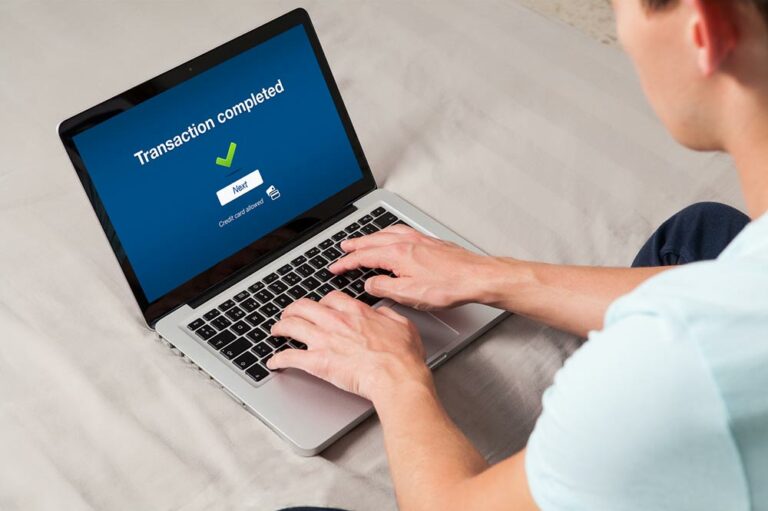Avoid these 5 mistakes while buying a new computer

With the advent of technology, a computer helps get you through personal and professional work faster and more efficiently. Everything is available at your fingertips, but when buying a new computer, you need to be extra careful. Why? A computer is a powerful tool, and it sure does not come cheap. It’s an investment you make for a few years. So, when you buy a new one, make sure to avoid the following common mistakes.
It will help you make an informed buying decision.
Not considering the need
Most people buy a computer with all the high-end features they probably might not even use in the future. If you enter into the buying process blindly, you might end up spending more than you require, leading to financial loss. Therefore, it is important to list all the features you would require to fulfill your personal and professional needs. This way will help you buy the right device without burning a hole in your pocket.
Buying the cheapest computer
Managing your finances is already a huge task, and if you have to add a few more thousand to buy a computer, it might add to your problems. Whether you need a computer for basic tasks or to meet technical requirements at work, cheap devices are not the solution. You need to keep in mind that a product available at a low price doesn’t always provide quality. So, it is better to keep a budget and adhere to it instead of buying the cheapest computer on the market.
Focusing on a single feature
A good computer has all the features that can make your life easier. This includes processing speed, RAM, hard drive space, etc. All of these together make a computer, and if you concentrate only on one of these features and ignore the others, then you might end up wasting a lot of money. So, whenever you decide to buy a new computer, always keep all of its features in mind, compare them with the others, and then buy the one that you believe works best for you.
Being confused about the operating system
In computers, there are many OS environments; shifting between them has become more accessible through the years. It is also important to remember that an application that ran smoothly on one may not be able to work on the other. So if you have a computer with a Windows operating system, then there are chances that the same applications might not run well in iOS. Hence, it is better to always stick to a single operating system instead of jumping from one to another. If you already have an iOS-based ecosystem (iPad, iPhone, and watch), it is best to opt for a Mac rather than an Android -based computer.
Missing out on essential software
When buying a new computer, remember that part of its cost also includes its software. Antivirus software is one of the most essential parts of your computer as it protects the device and its data from getting stolen or corrupted. Investing in good antivirus software can help you a great deal in the future and prevent you from spending thousands of dollars for retrieving data from the third party. So always look out for deals where you can get essential software included in the price you pay for the computer. Also, if you are confused, consult a tech professional for help. The professional might be able to give you options that meet your requirements.
One of the best antivirus software in the market is Norton™. It comprises multiple defense technology against malware and viruses, which includes an intrusion prevention system, proactive exploit protection, behavioral protection, and much more. You can check out the website for more details on the features, plans, and costs.